
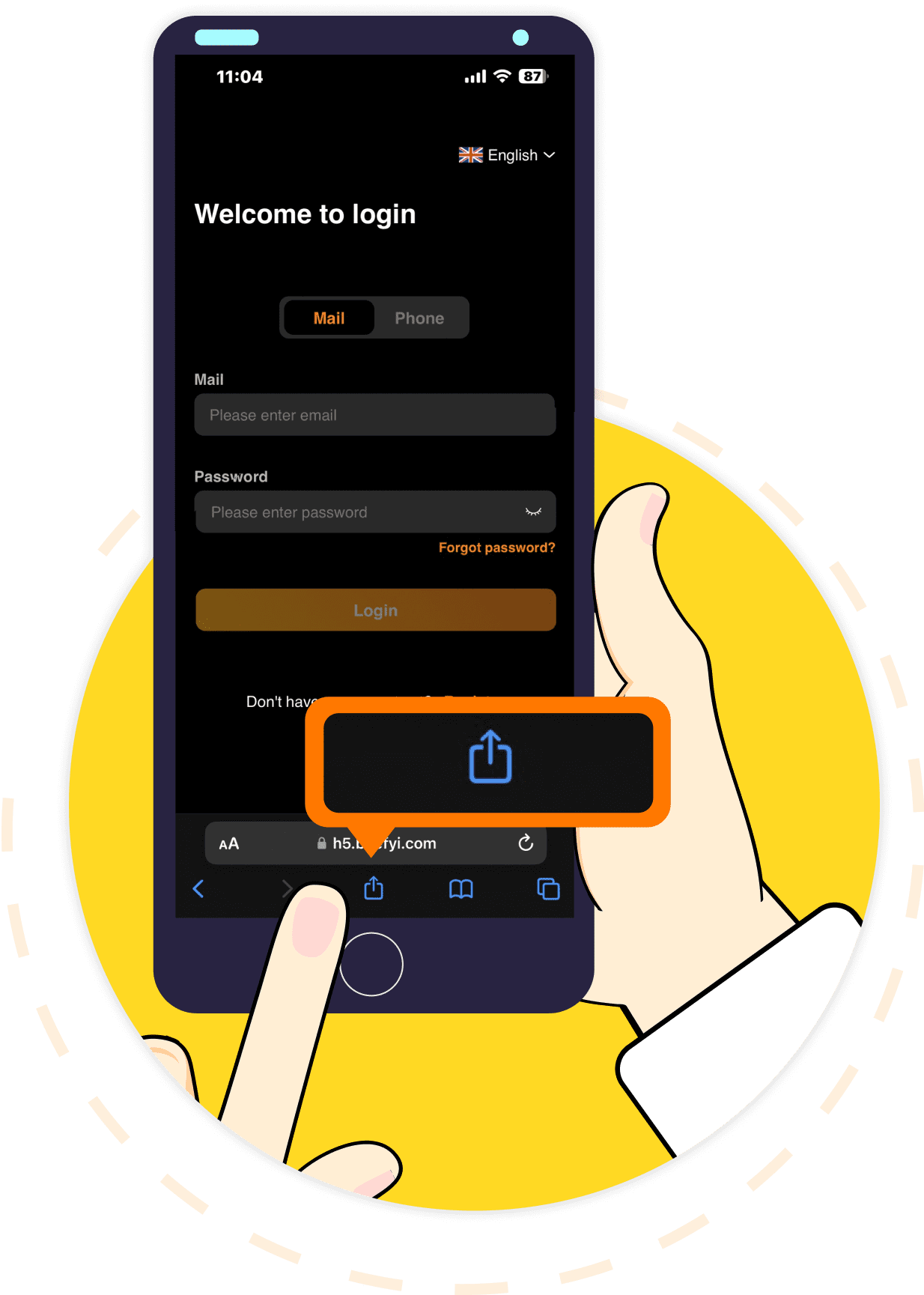
STEP
Open Mobile website
- Open the Mobile website using iOS Safari or Android Chrome
- Click on the middle share button
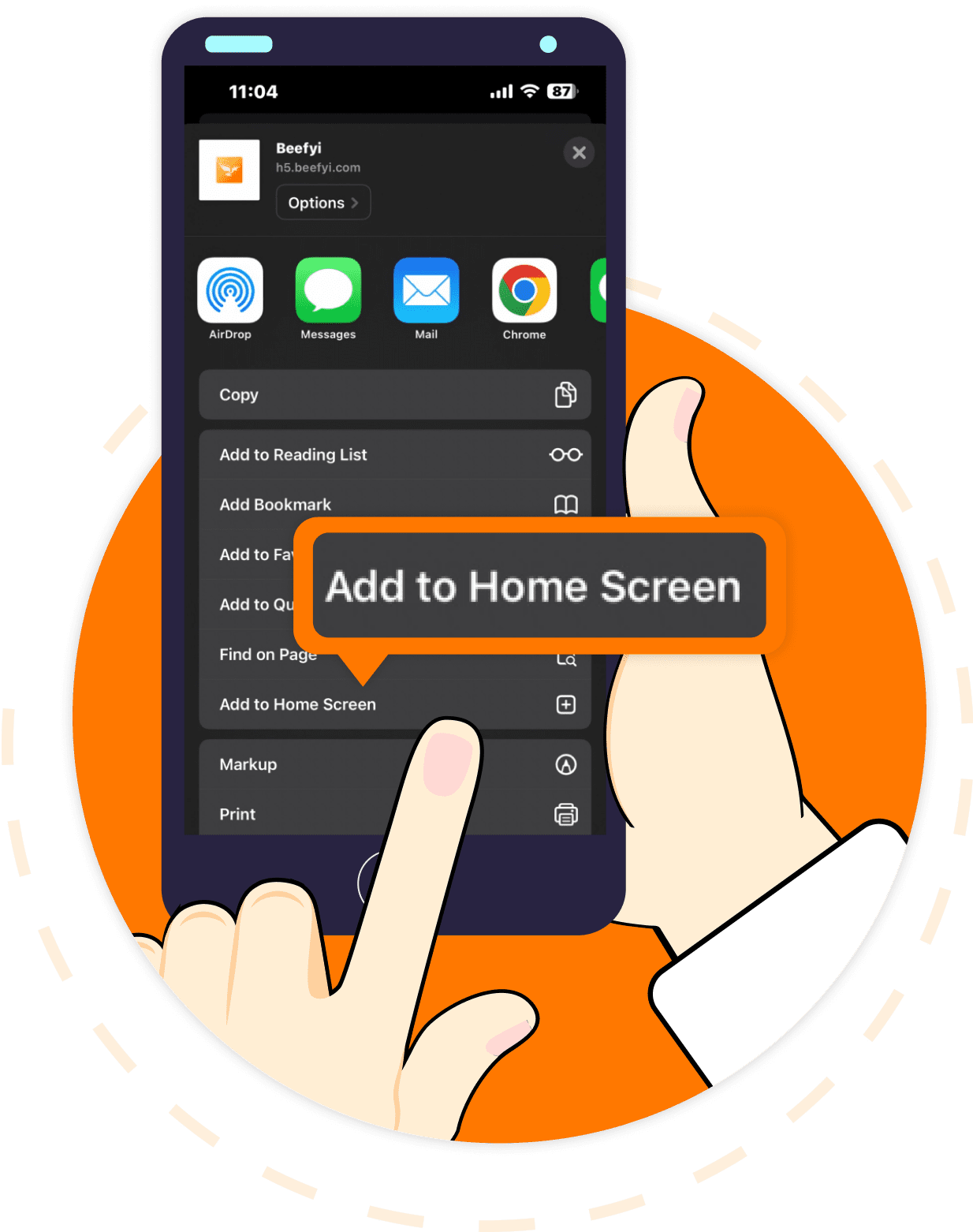
STEP
Add to home screen
- Click Share and pull up the menu
- Select 'Add to Home Screen'
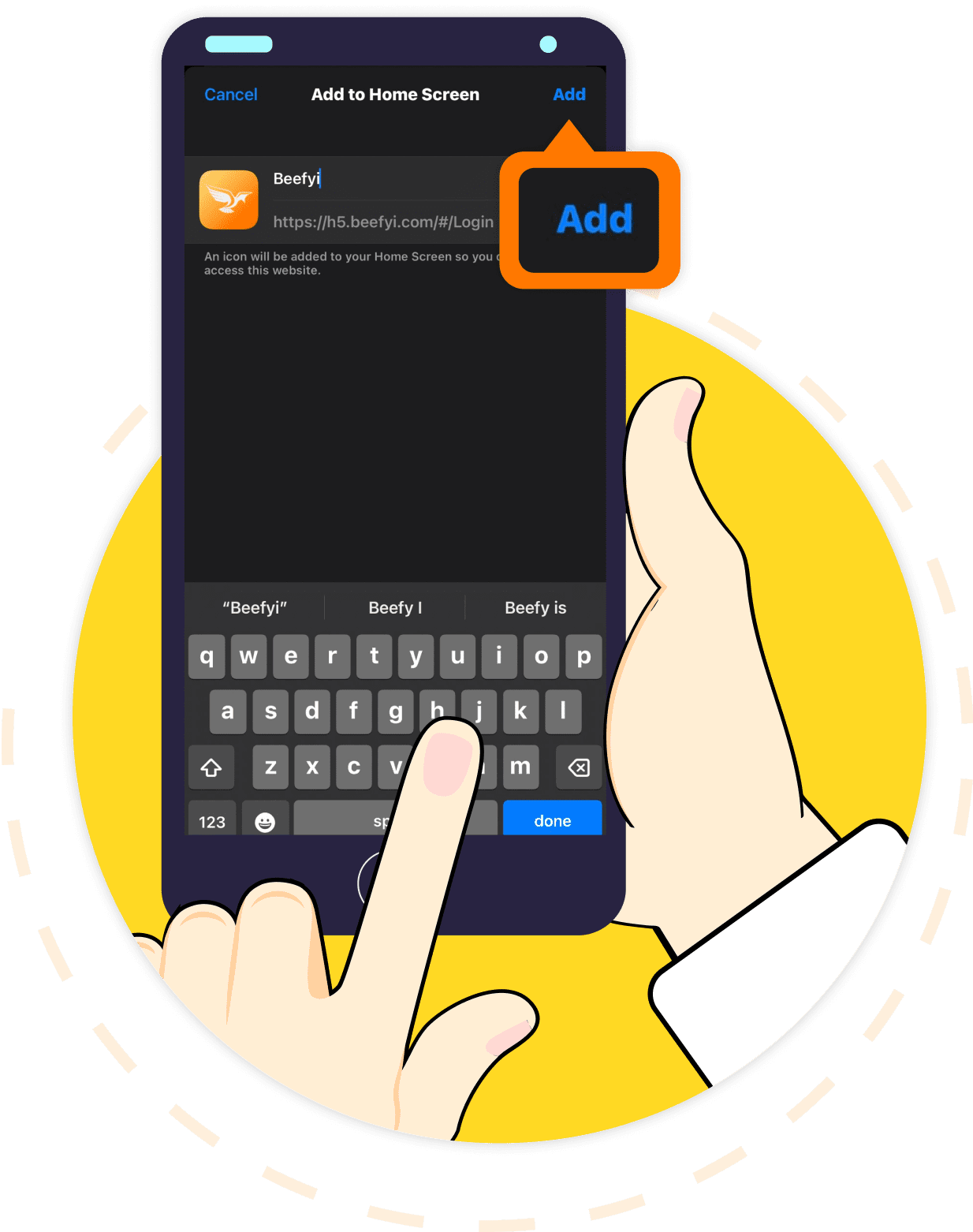
STEP
Add
- Press Add
- You will now see the webpage on the home screen

