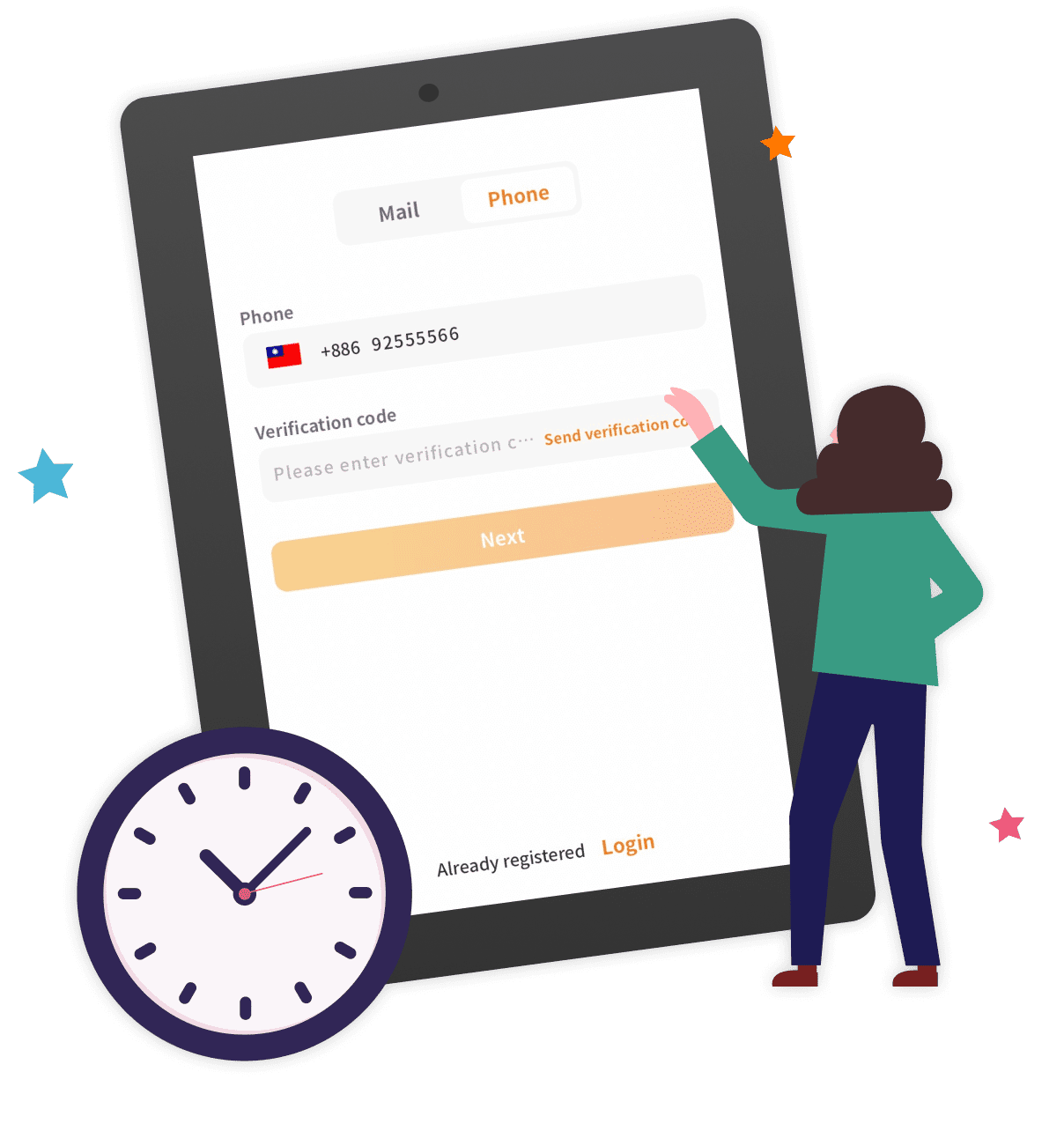
REGISTERING FOR THE BEEFYI WALLET IS A BREEZE, TAKING JUST ONE MINUTE
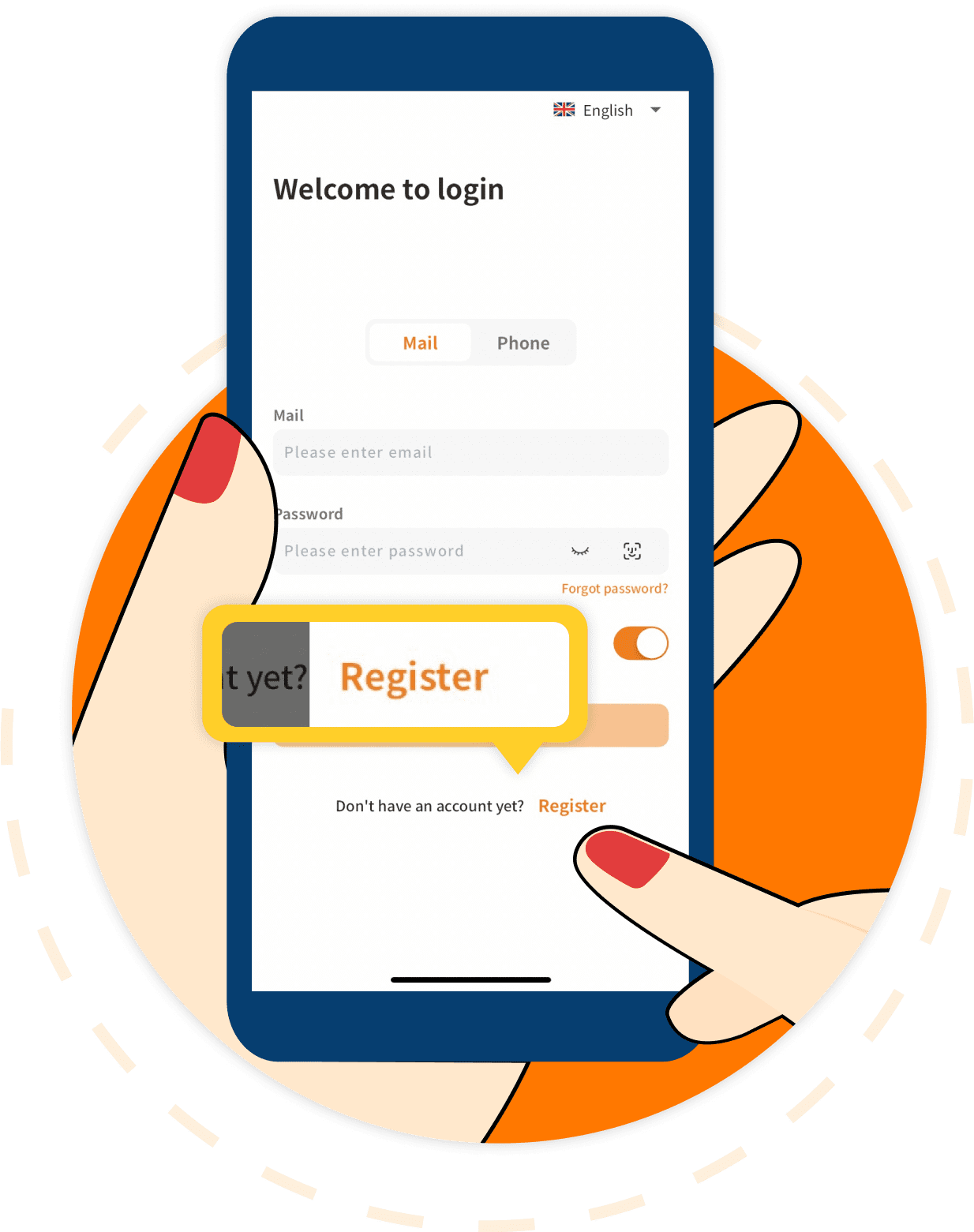
STEP
Register
- Click on 'Register' at the bottom of the home page to access the registration page
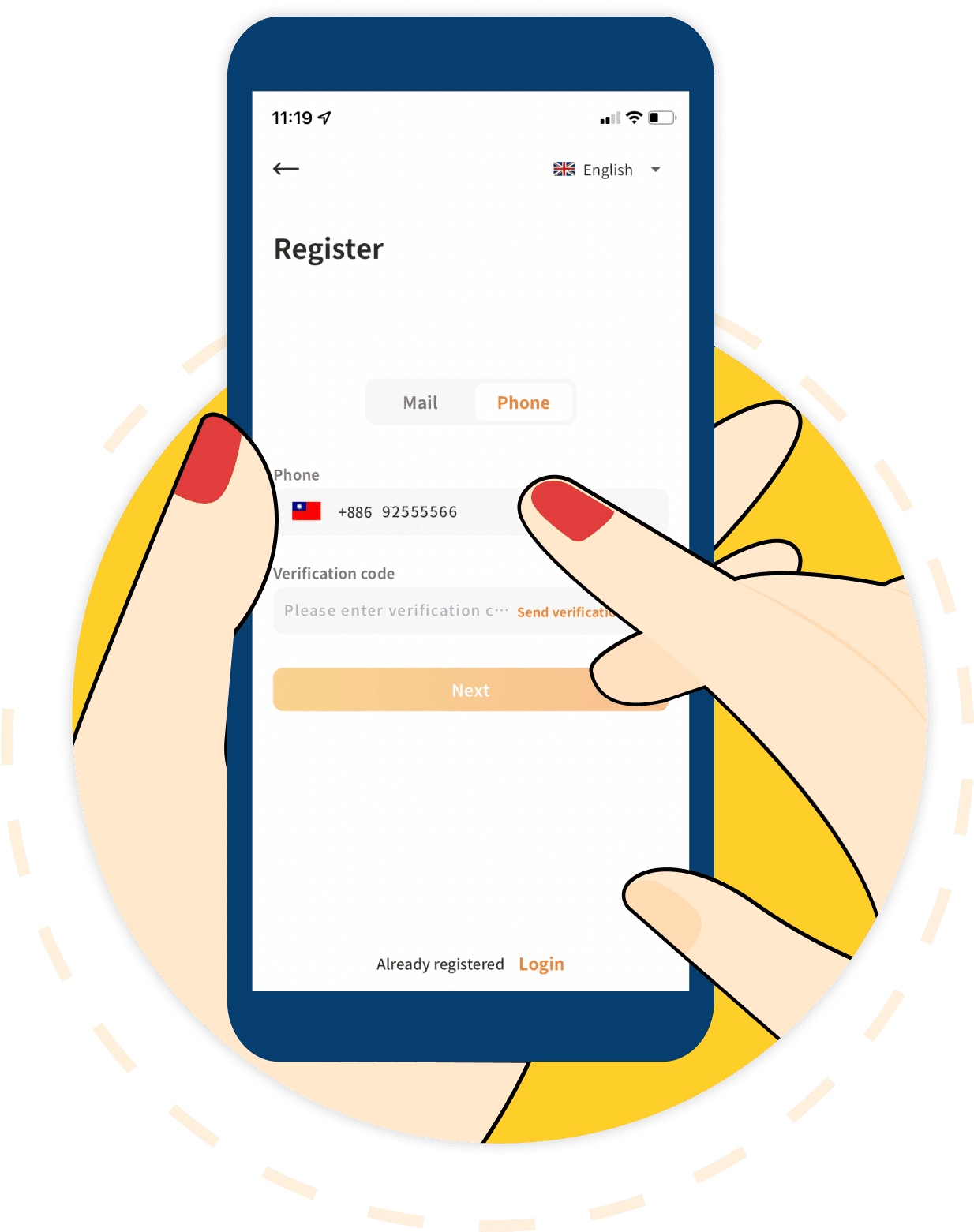
STEP
Register
- At the registration page, you can choose to sign up using email or phone number
- Select the preferred registration method
- Click on 'Send Verification Code'
- After entering, click on 'Next'
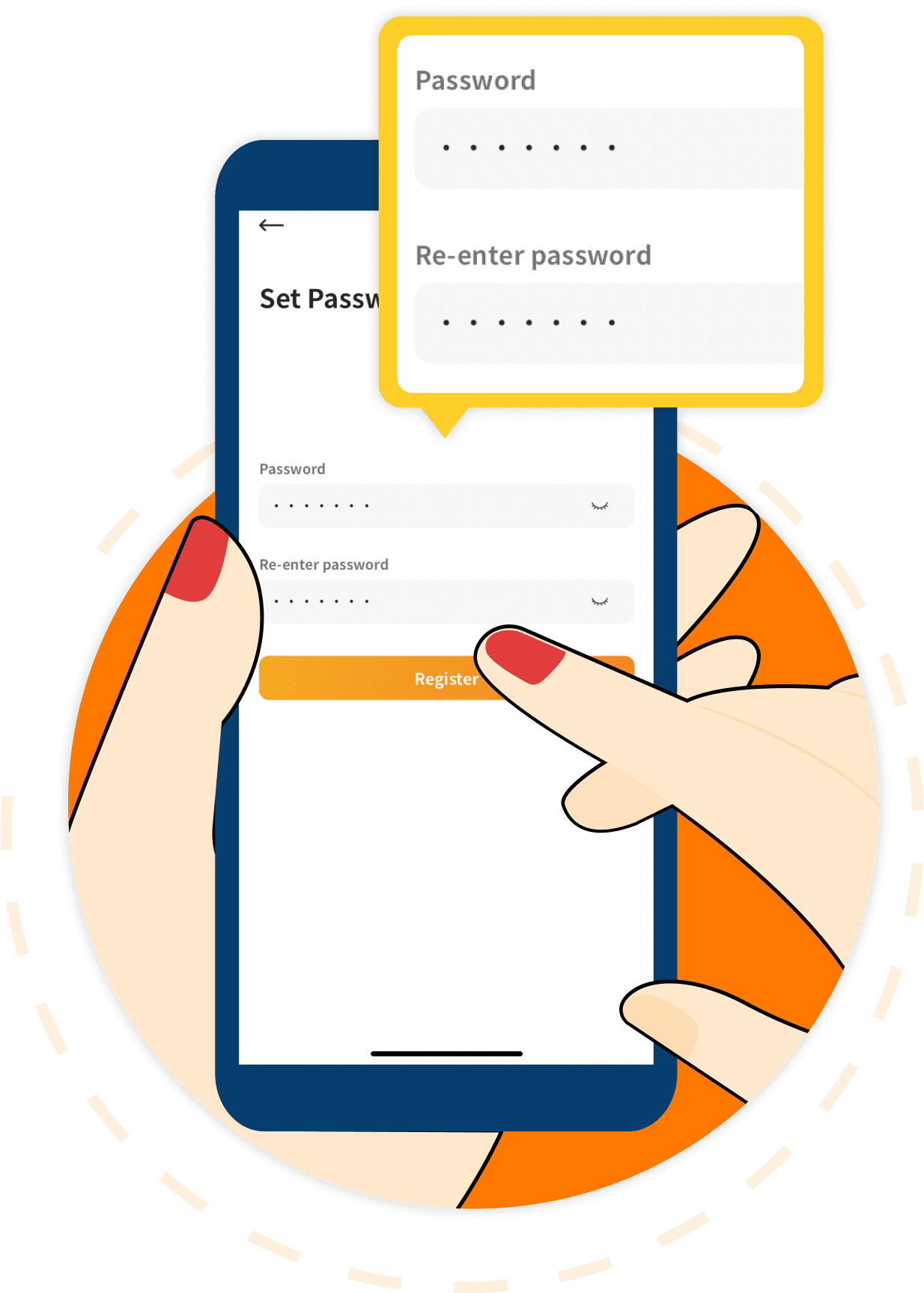
STEP
Set up a password
- Set up your login password
- Click on 'Register'
- Click on 'Register'
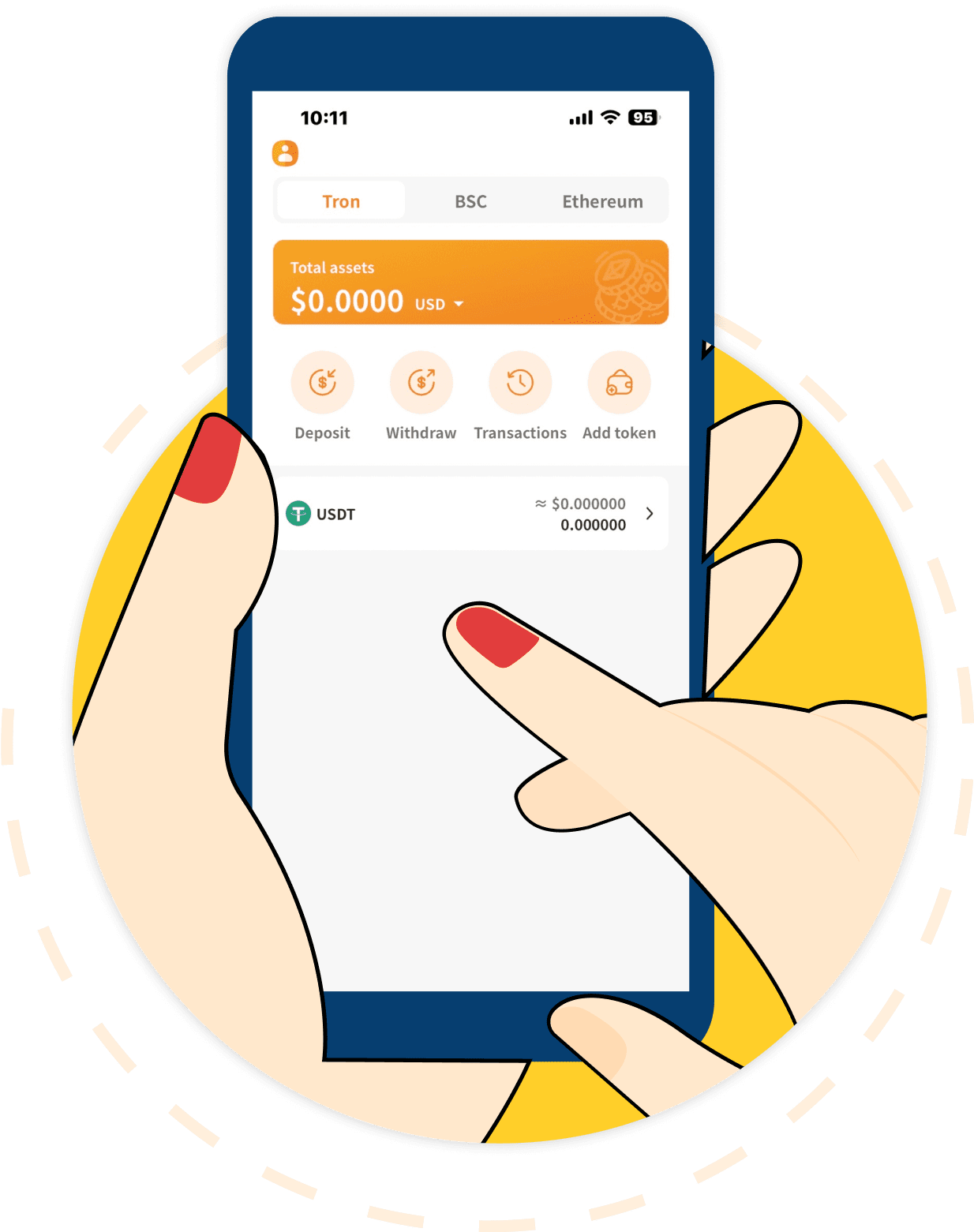
STEP
Registration successful
- If the verification code is correct, clicking 'Register' successfully will take you to the wallet's home page
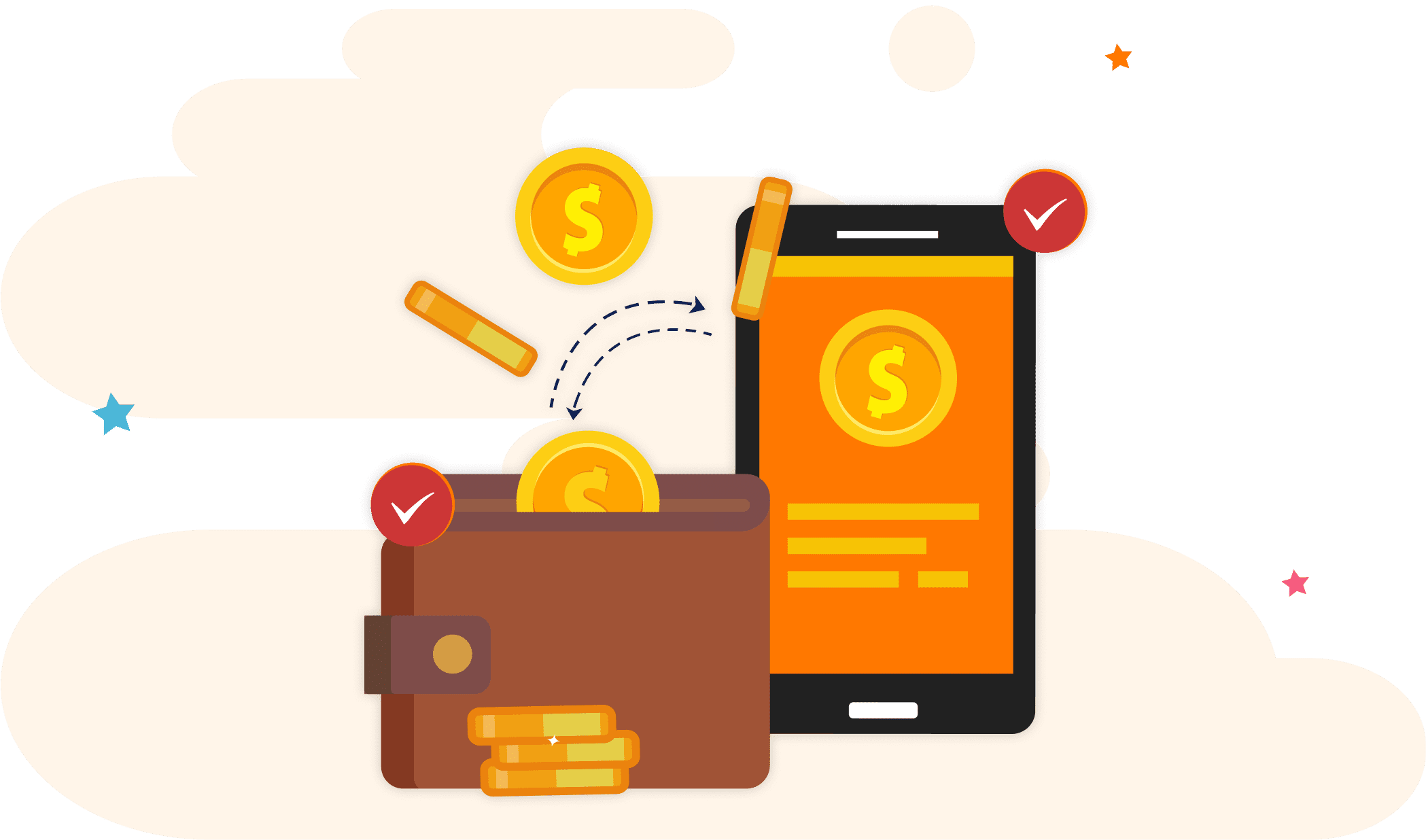
HOW TO DEPOSIT CRYPTOCURRENCIES INTO RCPAY WALLET
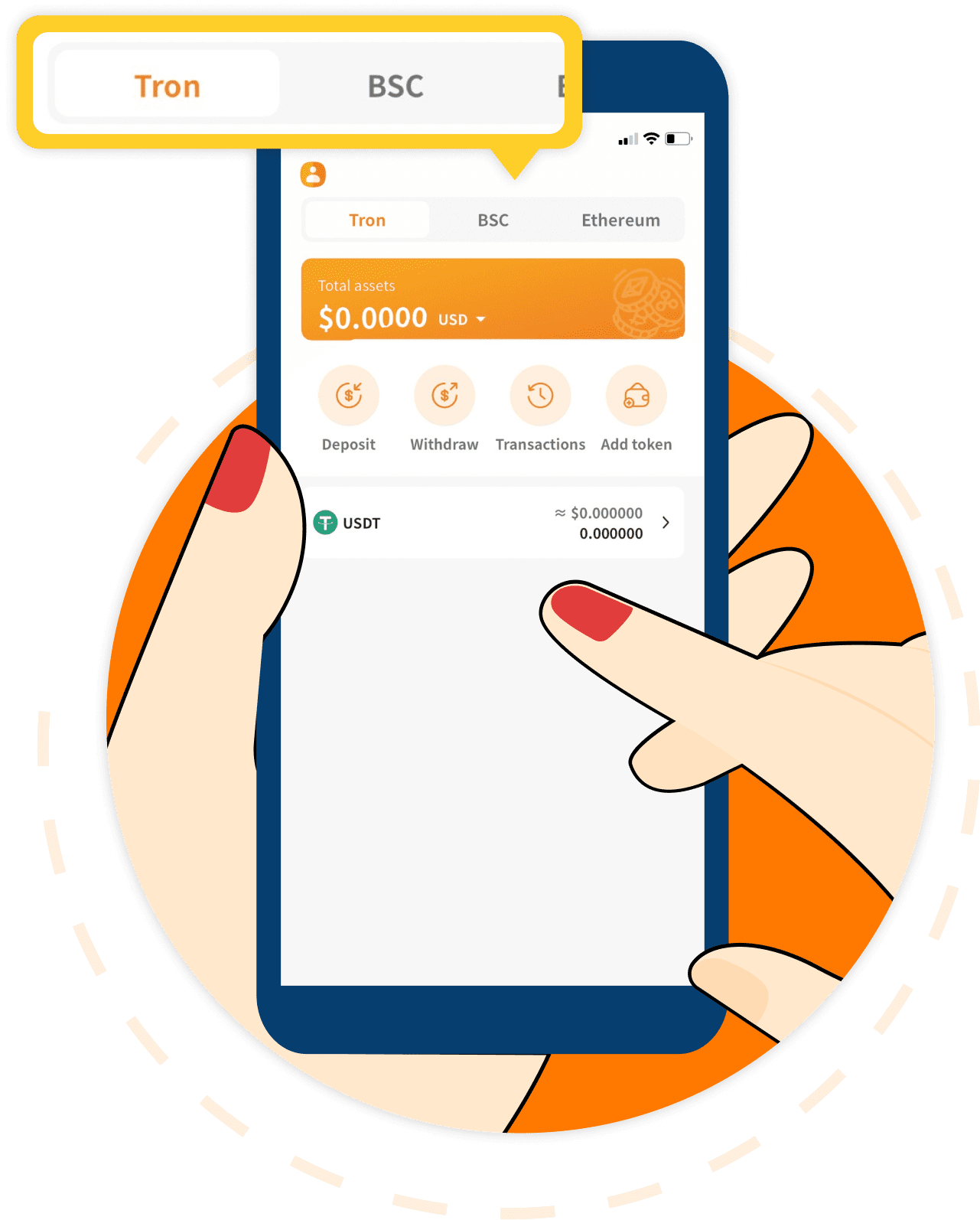
STEP
Select the blockchain
- Choose the blockchain of the cryptocurrency you want to deposit on the home page
- After selecting the blockchain, click on 'Deposit' or 'Add Funds'
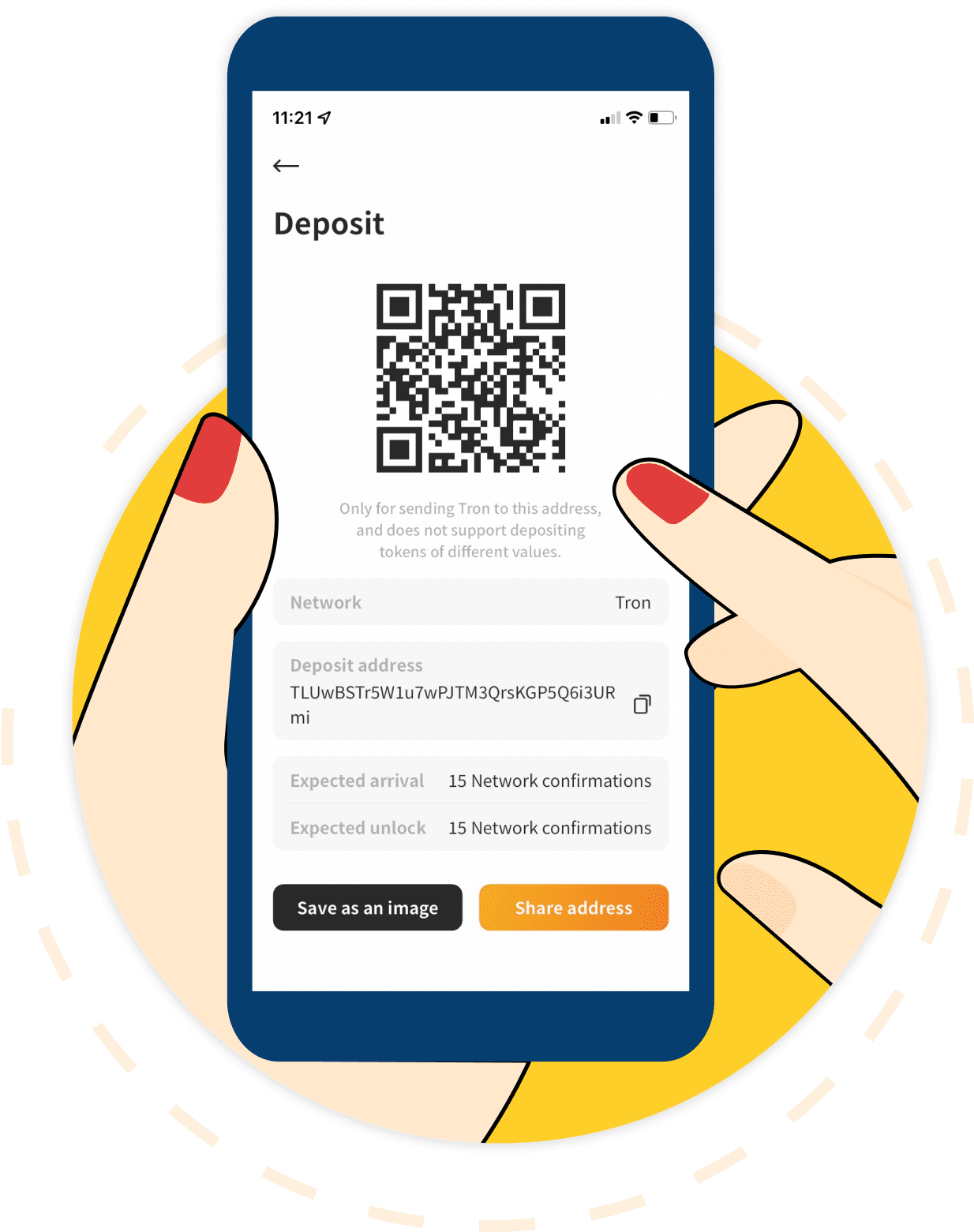
STEP
Confirm the address
- You will see the network for depositing the specific asset. Please be careful to choose the correct deposit network, ensuring it matches the network of the target platform where your funds are located

